Generating a New Parameter
The information on this page relates to the new upgraded interface of the IConduct platform. To view information about the Classic version of the user interface, follow this link.
Parameters are placeholders for various data types across all steps and tasks within a single interface. They are helpful for a repeated data use or frequently modified data fields - e.g., a salesperson's name; identity number; a price.
To Create a New Parameter:
- Select Interfaces>{Specific Interface>Parameters}in the Navigation Pane. The Parameters work area appears with the relevant toolbar.
- Click Add. The New menu opens up, listing the types of parameters that are available.
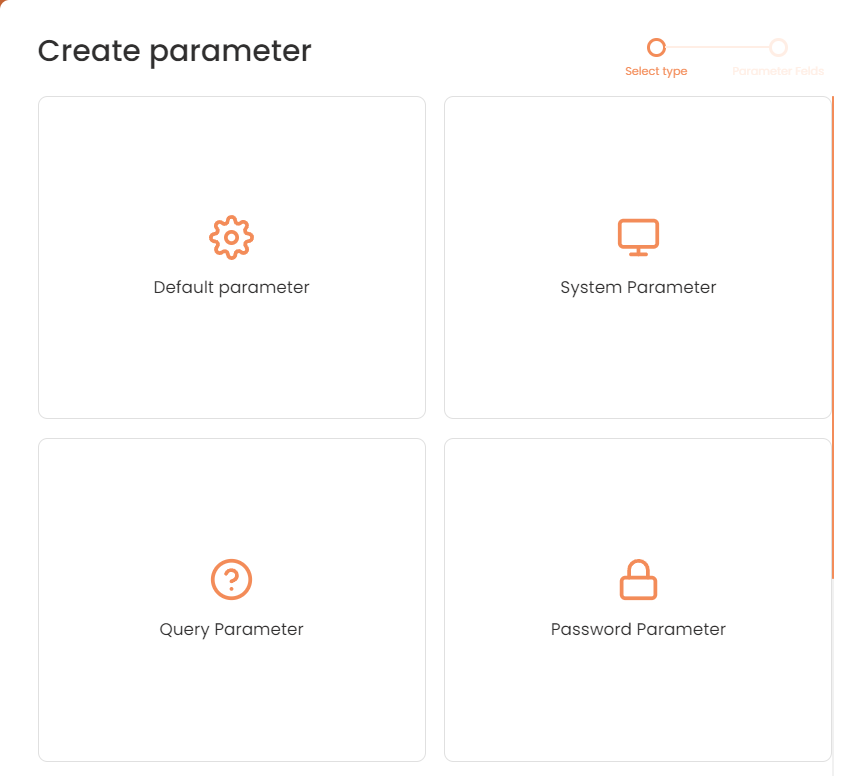
The New Parameter Menu
- Choose the Parameter type. The designatedParameter page opens.
The instructions as to how to define the various types of parameters, are presented separately:
- Default: See Defining a New Default Parameter
- System: See Defining a New System Parameter
- Query: See Defining a New Query Parameter
- Password: See Defining a New Password Parameter
- Storage: See Defining a New Storage Parameter
